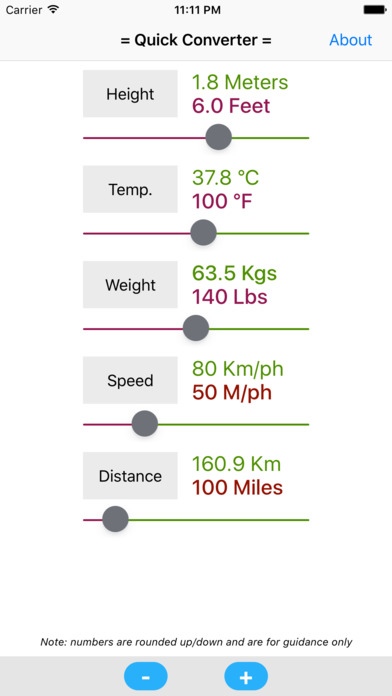Quick-Convert 1.1
Continue to app
Free Version
Publisher Description
The fast way to convert height, temperature, weight, speed and distance measurements - using sliders! You're told someone is 1.8 meters tall. But what's that in feet? An app gives your weight in kg but you prefer using pounds. These are the most common measurements that need converting: Height. Meters = Feet Temperature. Celsius = Fahrenheit Weight. Kgs = Pounds Speed. Kph = Mph Distance. Km = Miles Just move the slider you want to the left or the right and watch the numbers decrease or increase instantly. Instant results! For travellers Going abroad in your car and need to know how fast you're going in mph instead of kph - or vice versa? A road sign says 80kph. But you're used to mph. Just slide! The old way of using converter apps: Tap, highlight, type number, press enter, wait for the result (finally!) The new way: With Quick Convert, move the slider until you reach the number you want. And that's it! Just 'slide'! Slimline: Quick Convert just includes the most common features: height, temperature, weight, speed and distance - and all on one screen. It's fast Incredibly fast to load. And to use. There's just one page and no loading page either. Get straight to the info you want. Precision Just use the '+' and '-' buttons at the bottom to fine-tune the result. Quick Convert. The app you'll keep coming back to!
Requires iOS 9.0 or later. Compatible with iPhone, iPad, and iPod touch.
About Quick-Convert
Quick-Convert is a free app for iOS published in the Reference Tools list of apps, part of Education.
The company that develops Quick-Convert is Rob Garner. The latest version released by its developer is 1.1.
To install Quick-Convert on your iOS device, just click the green Continue To App button above to start the installation process. The app is listed on our website since 2016-09-23 and was downloaded 1 times. We have already checked if the download link is safe, however for your own protection we recommend that you scan the downloaded app with your antivirus. Your antivirus may detect the Quick-Convert as malware if the download link is broken.
How to install Quick-Convert on your iOS device:
- Click on the Continue To App button on our website. This will redirect you to the App Store.
- Once the Quick-Convert is shown in the iTunes listing of your iOS device, you can start its download and installation. Tap on the GET button to the right of the app to start downloading it.
- If you are not logged-in the iOS appstore app, you'll be prompted for your your Apple ID and/or password.
- After Quick-Convert is downloaded, you'll see an INSTALL button to the right. Tap on it to start the actual installation of the iOS app.
- Once installation is finished you can tap on the OPEN button to start it. Its icon will also be added to your device home screen.